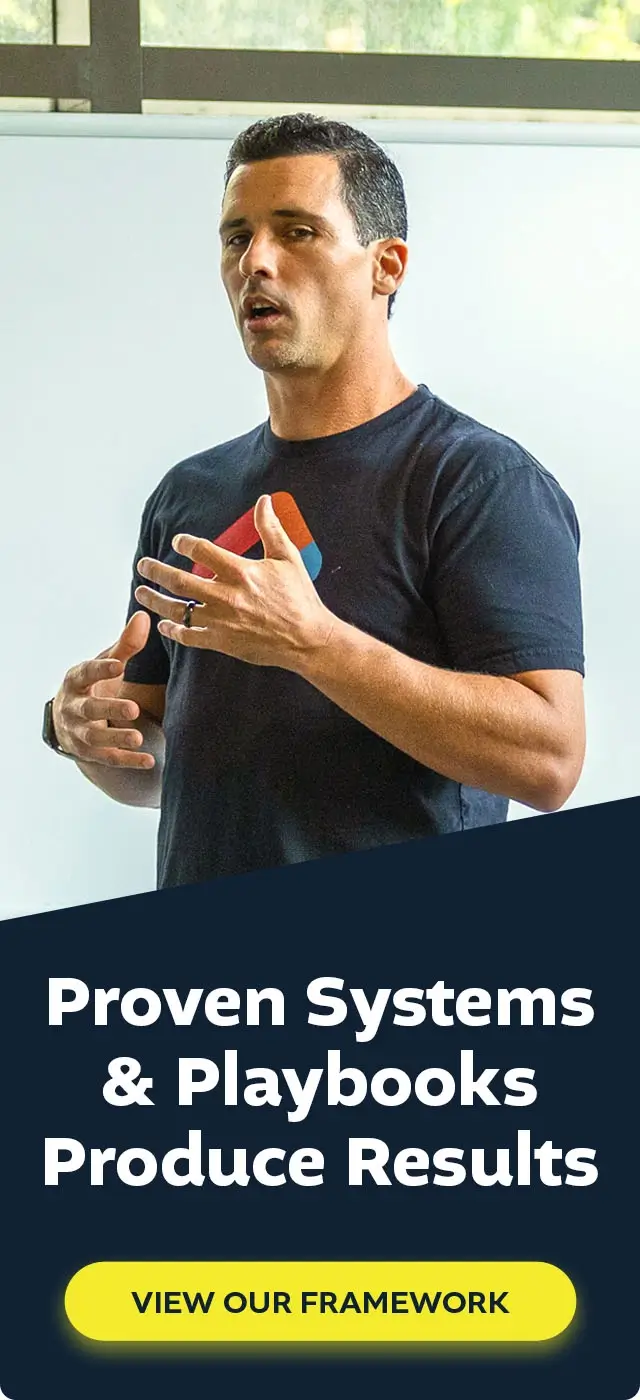A popular analogy in the digital marketing world is to compare your marketing funnel to a leaky bucket. Leads come in through the top of the funnel (or bucket) and flow down towards a sale, but a percentage of the leads leak out of holes in the funnel. Some of these holes may be a flaw in your sales process or marketing foundation which can take a lot of time to identify and rework.
Often the biggest holes are UX and design related. Unlike other potential issues, these glaring holes can be quickly identified and plugged by following some simple concepts of conversion-centered design.
Conversion-centered design (CCD) is a discipline targeted specifically at designing experiences that achieve a single business goal. It seeks to guide the visitor toward completing that one specific action, using persuasive design and psychological triggers as devices to increase conversions. – Oli Gardener
1. Limit Options
Hick’s Law is a simple idea that says that the more choices you present to your user, the longer it will take them to reach a decision. Make sure you have a good idea of WHY the user has landed on the site, and then ensure those top two — at most three — options for the desired next steps are highly visible.
For landing pages, we typically like to limit the page to one main call to action (CTA) and a secondary CTA which may be less committal. The only other call to action on the page may be a phone number or contact information. As a general rule, a high-converting landing page should not include the main navigation from the marketing site.
For your marketing site, you’ll want to keep your main CTAs to a minimum — typically a “learn more” type of button and a “buy/signup” button. All other navigation options should have less visual priority and be logically organized.
Reference: Limiting Options to Increase Sales
2. CTAs: Clear and Plentiful
Even though you should limit the number of options a user can take on a landing page, you want to make sure those options are highly visible. All buttons should be in a high contrast color compared to the rest of the page design. When a user opens a page, it should be one of the first things that their eye is drawn to.
If you have a long-form landing page with a lot of content, make sure to use multiple buttons — or text links if buttons look too cluttered — throughout the page, so that when the user decides to take the desired action, they don’t need to search for where to click.
At OM, we’ll often use persistent buttons. For desktop users, we’ll have the header of the page stay sticky to the top of the screen with the company’s logo and the main button. For mobile users, we’ll switch that to the bottom of the screen so it’s just a quick thumb click away at any moment.
3. Visually Appealing
With any landing page, one of the main goals is to create trust. A user will only convert if they trust that your company is an established, viable solution to their problem or need. The first and most important way to create trust for any site is good design. Not a designer? Err on the side of caution — less is more and simple is better.
4. Congruency
It’s important to remember that the user will always have an initial touchpoint that directs them to the landing page. It’s essential that these two experiences are in harmony with each other. First and foremost, it’s key that the landing page delivers on what the ad or first experience is promising on delivering. The messaging and design of the landing page should also match the ad. To maximize conversions, it’s a good idea to use similar colors and even the same imagery to create a consistent experience for the user.
To ensure messaging stays consistent from an ad to a landing page, consider using dynamic headlines on your landing page. It will customize the experience for the user based on where they came from without the tedious process of creating duplicate pages.
Reference: Why Congruency Analysis Matters
5. Directional Cues
In addition to building trust and confidence on your landing page, you’ll also want to guide the user to take the most desired action. Part of this is limiting choices and making CTAs a bright color, as referenced above. An additional aspect is giving the user visual directional cues to guide their eye to key conversion areas on the page.
If your landing page contains images of people, use an image that has the person looking at your headline, form, or main CTA. This will help guide the user’s attention toward important content. Using arrows, graphics, and color blocking are also great ways to guide the user’s eye to the important conversion ares of the landing page.
6. Mobile Friendly
All websites, including your planning pages, should be responsive so they look great on desktop as well as mobile. But, it’s important to take that one step further. Make sure that any live chat tools, pop-ups (like accepting cookies), and notifications are either turned off or used very sparingly on the mobile version of your pages. There’s limited space on mobile, and all of these “extras” can kill a high converting design.
In addition, try to keep long forms from taking over the mobile experience. If the desktop version of your landing page has a long on-page form, consider replacing it with just a button on mobile that directs to a secondary sign up page. Including a click-to-call phone number can also be highly effective on mobile as a secondary option to your form.
Conclusion
Conversion-centered design is an essential tool for optimizing a landing page to get as much juice out of your marketing efforts as possible. However, it’s important to remember that creating meaningful, valuable content for your user is the most important piece of any landing page. Don’t sacrifice long-term value for a quick email address or conversion. Create a meaningful, well thought out marketing strategy for long term gains, while optimizing landing pages and ads monthly or quarterly based on your data.